DO WITH INSTALLATION OF LIBRARIES INNO SETUP
Good afternoon in this post will be shown how to make an installer libraries, DLL, OCX, and to TTF.
To make an installer need a program called INNO SETUP which is free, fails them the download link.
First we need to have a folder where we will have all the DLL, OCX or TTF files.
In that folder'll put all the libraries and fonts needed.
Then we go to INNO SETUP and give new.
Then a window will appear to put the extra data installation.
In the next window you can choose the location of where the libraries were installed, in this case does not need to be installed as system files.
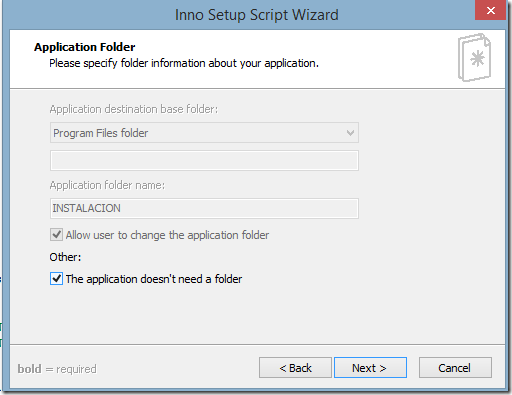
Then choose what files install.
We can then put the license and other documentation.
Then we choose the language of the installation.
In order foregoing is merely introductory.
All they need is the following code
[Setup]; ID MUST CREATE ANOTHER FOR NOT CONFUSE WITH OTHER INSTALLATIONAppId = {{076CE02D-6C19-4C67-8F08-78A553968C63}AppName = INSTALLERAppVersion = 2.2; AppVerName = INSTALLERAppPublisher = Installer ExampleAppPublisherURL = http: //julius555.blogspot.comAppSupportURL = http: //julius555.blogspot.comAppUpdatesURL = http: //julius555.blogspot.com; CREATE A DIRECTORY FOR THE APPLICATIONCreateAppDir = no; OUTPUT DIRECTORYOutputDir =. \; BASE FILE NAME2.4 Integral OutputBaseFilename = Aetius; COMPRESSION TOOLCompression = lzmaSolidCompression = yes[Languages]Name: "spanish" ; MessagesFile: "compiler: Languages \ Spanish.isl"[Files]; NOTE: WHEN THE SEA SYSTEM IS 64 BITS rating should SPEND AND LIBRARIES TO REGISTER FOLDER SYSWOW64; WHEN THE SYSTEM IS SEA OF 32 BITS AND PASS rating should LIBRARIES TO REGISTER FOLDER SYSTEM32; IN THIS LINE SEND ALL LIBRARIES DLL A SYSTEM32 FOLDER AND RECORDSSource: "* .dll" ; DestDir: "{sys}" ; Flags: onlyifdoesntexist regserver 32bit noregerror; He SEND THIS LINE IN ALL LIBRARIES DLL SYSWOW64 A FOLDER AND RECORDS, IS FOR WHEN; THE OPERATING SYSTEM IS 64 BITSSource: "* .dll" ; DestDir: "{sys}" ; Flags: onlyifdoesntexist regserver 64bit noregerror; Check: IsWin64; ON THESE TWO LINES AS WELL AS THE LAST TWO register with SYSTEM32 LIBRARIES AS BOTH IN SYSWOW64; WITH A DIFFERENCE THAT THIS WILL PASS THE FILES 0CXSource: "* .ocx" ; DestDir: "{sys}" ; Flags: onlyifdoesntexist regserver 32bit noregerrorSource: "* .ocx" ; DestDir: "{sys}" ; Flags: onlyifdoesntexist regserver 64bit noregerror; Check: IsWin64; WITH THIS LINE IS NECESSARY SOURCES PASARANSource: "* .ttf" ; DestDir: "{fonts}" ; Flags: onlyifdoesntexist uninsneveruninstall; NOTE: Do not use "Flags: ignoreversion" on any shared system files
Assuming you already have the file, we must save it in the same folder where the libraries are, eg
Then we open the file and compile it.
And presto, we have our Installer
video example

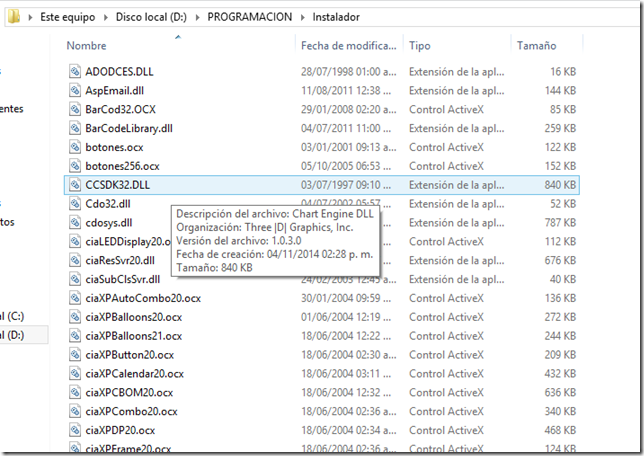
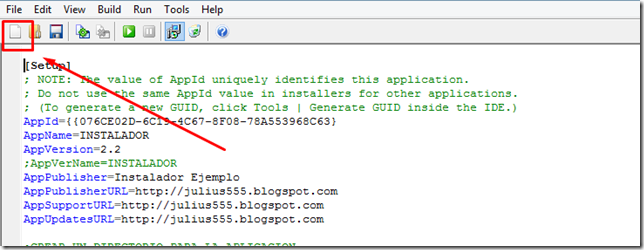
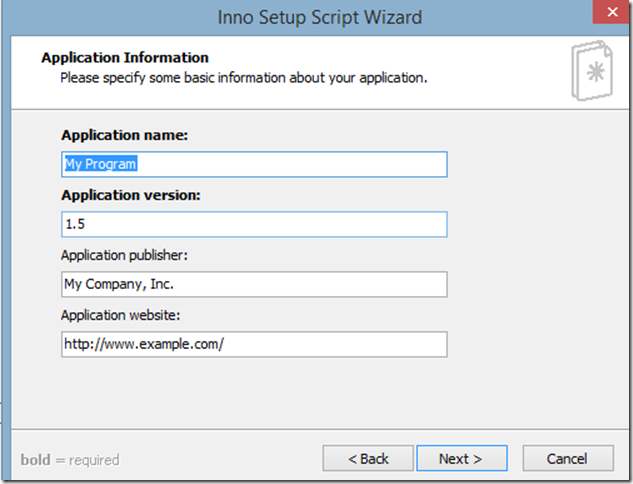
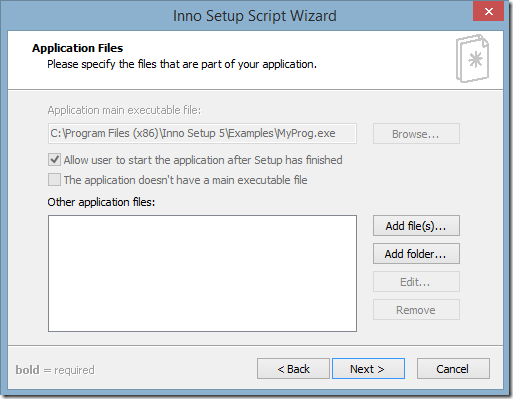
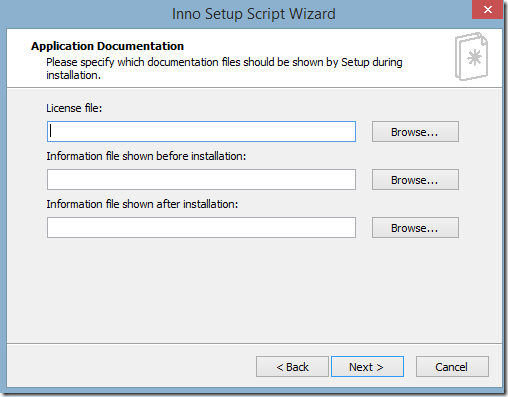
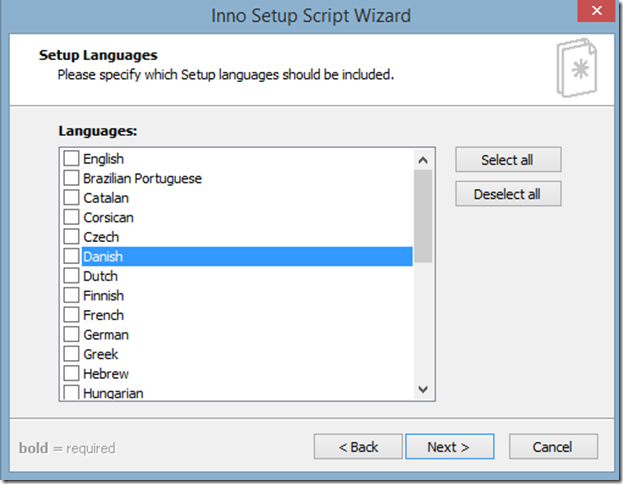
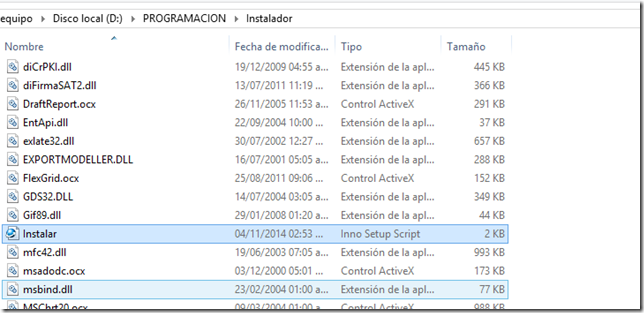
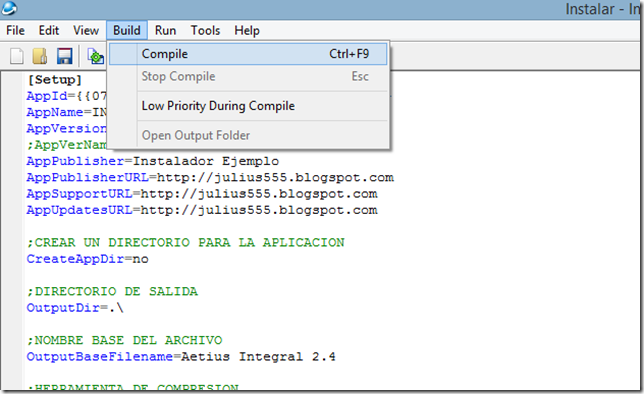
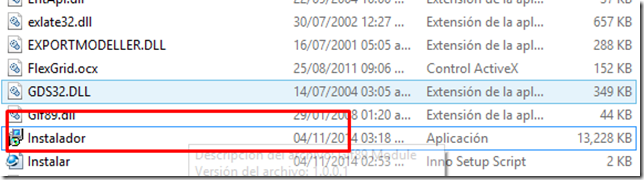


Comentarios
Publicar un comentario